 SeaIsland
SeaIsland- 文章數 : 120
注冊日期 : 2016-07-19
 利用 BlizzGet 取得舊版本的魔獸
利用 BlizzGet 取得舊版本的魔獸
周四 4月 25, 2019 7:57 pm
官方的War3網路安裝程式強制下載War3最新版,不能選擇舊版本。
BlizzGet 能夠從 Blizzard CDN 獲取暴雪遊戲的檔案,類似網路安裝程式器
1. 下載 BlizzGet
2. Program code 選擇 w3 - Warcraft III, Region 選 tw,按 Next
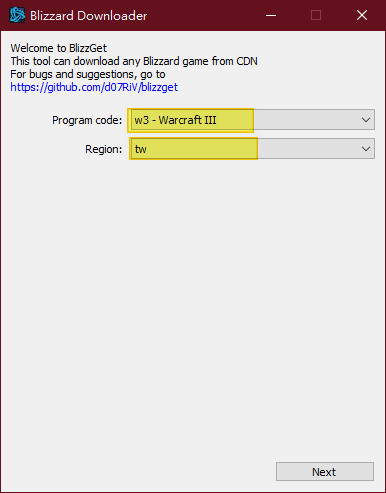
3. 輸入版本的 Build ID,按Next
目前已知的 Build ID
Build Name -- Build ID
1.29.2.9231-retail 0836dab8d1f4bdb2cf61fe155de1ae7d
1.30.0.9900-retail 2aa787736e88e43f6ace0a4ac897fc8f
1.30.0.9922-retail 3e7e69c14c807d5df67fd7e10915a99c
1.30.1.10211-retail 38f31eb67143d03da05854bfb559ed42
1.30.2.11029-retail e4473116a14ec84d2e00c46af4c3f42f
1.30.2.11057-retail 58bb40c142187bca81a280eb76e162ea
1.30.2.11065-retail 8741363b75f97365ff584fda9d4b804f
1.30.2.11113-retail cb849e73984c98f37ee8f1760356709c
1.30.3.11235-retail cb849e73984c98f37ee8f1760356709c
1.30.4.11274-retail 7c45731c22f6bf4ff30035ab9d905745
1.31.0.12071-retail cc2dbb838eb5156585bc71cf9951ee65
1.31.1.12164-retail 9d237ac1c45b0d44bd40e8b09781235d

4. 選擇要的語言(zhTW為繁體中文版),OS平台,按 + 加入下載列表,然後按 Next
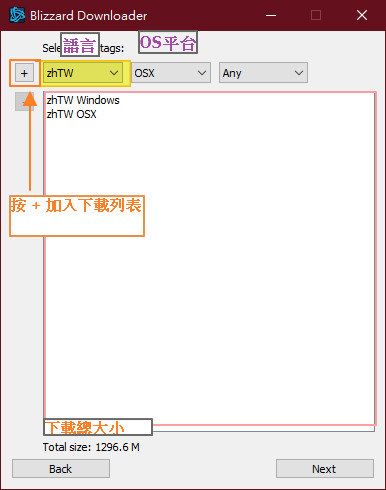
4. Download location 下選擇魔獸下載位置,然後按 Next
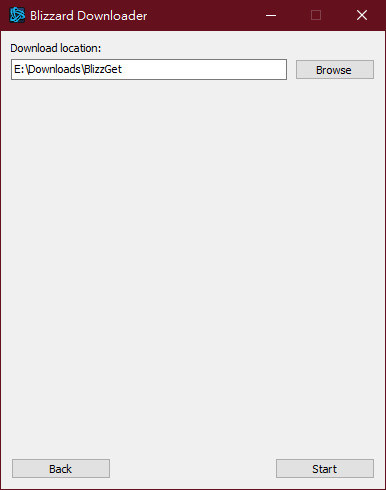
5. Downloader 從暴雪官方伺服器下載魔獸3的檔案
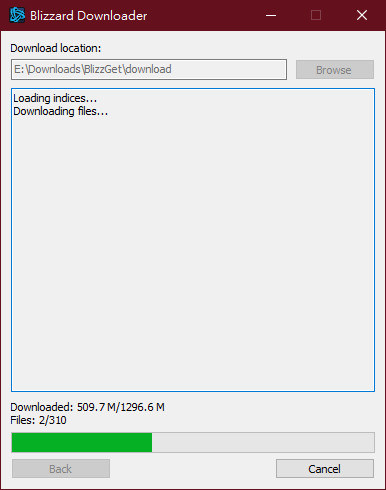
BlizzGet 能夠從 Blizzard CDN 獲取暴雪遊戲的檔案,類似網路安裝程式器
1. 下載 BlizzGet
2. Program code 選擇 w3 - Warcraft III, Region 選 tw,按 Next
3. 輸入版本的 Build ID,按Next
目前已知的 Build ID
Build Name -- Build ID
1.29.2.9231-retail 0836dab8d1f4bdb2cf61fe155de1ae7d
1.30.0.9900-retail 2aa787736e88e43f6ace0a4ac897fc8f
1.30.0.9922-retail 3e7e69c14c807d5df67fd7e10915a99c
1.30.1.10211-retail 38f31eb67143d03da05854bfb559ed42
1.30.2.11029-retail e4473116a14ec84d2e00c46af4c3f42f
1.30.2.11057-retail 58bb40c142187bca81a280eb76e162ea
1.30.2.11065-retail 8741363b75f97365ff584fda9d4b804f
1.30.2.11113-retail cb849e73984c98f37ee8f1760356709c
1.30.3.11235-retail cb849e73984c98f37ee8f1760356709c
1.30.4.11274-retail 7c45731c22f6bf4ff30035ab9d905745
1.31.0.12071-retail cc2dbb838eb5156585bc71cf9951ee65
1.31.1.12164-retail 9d237ac1c45b0d44bd40e8b09781235d
4. 選擇要的語言(zhTW為繁體中文版),OS平台,按 + 加入下載列表,然後按 Next
4. Download location 下選擇魔獸下載位置,然後按 Next
5. Downloader 從暴雪官方伺服器下載魔獸3的檔案
這個論壇的權限:
您 無法 在這個版面回復文章

